Description
Norton Security (Includes 25 GB of Backup)
Rest easy with rock-solid Norton protection for all of your devices
The PC, Mac, smartphone and tablet you use every day – yes, they’re all covered.
Stay safe with specialized security
Our protection helps to keep your devices safe. Your PC and Mac are protected from viruses, online threats, identity theft and financial scams, while your smartphone and tablet are safe from loss and privacy concerns like unwanted access to your messages, contacts and photos.
Ensure your devices are always protected.
As you change the devices you use, we stay nimble and flexible, letting you easily move protection from one to another. New device? You’ll be able protect that one, too.
Powerful Norton Protection for all devices you use
Easy to Get Started
With Norton Security, you can secure all your devices quickly and easily. Just visit Norton website on any device and the guided set up will help you get started to protect your digital life in no time. If at any time, you have any questions, our support agents are ready to assist you or your employees 24 hours a day, seven days a week.
Easy to Install
There is no longer a need to enter your product key each time you secure a device. Just send an email and open it on each device that needs to be secured. The email will guide you to install security on each device. That’s it!
Simple Dashboard
Norton Security provides a snapshot view of your devices you have protected. You can also do things like change the name of your devices to make it easier to identify.
You Are Protected
Enjoy your digital life on all your devices with the peace of mind of knowing you have the best of Norton.
System Requirements
Windows
- Microsoft Windows XP (32-bit) Home/Professional/Tablet PC/Media Center (32-bit) with Service Pack 3 (SP 3) or later
- Microsoft Windows Vista (32-bit and 64-bit) Starter/Home Basic/Home Premium/Business/Ultimate with Service Pack 1 (SP 1) or later
- Microsoft Windows 7 (32-bit and 64-bit) Starter/Home Basic/Home Premium/Business/Ultimate with Service Pack 1 (SP 1) or later
- Microsoft Windows 8/8 Pro (32-bit and 64-bit)
- Microsoft Windows 8.1/8.1 Pro (32-bit and 64-bit)
- Microsoft Windows 10
Mac
- Current and previous two versions of Mac OS X
Mobile
- Android 2.3 or later. Must have Google Play app installed.
- iOS 5 or later

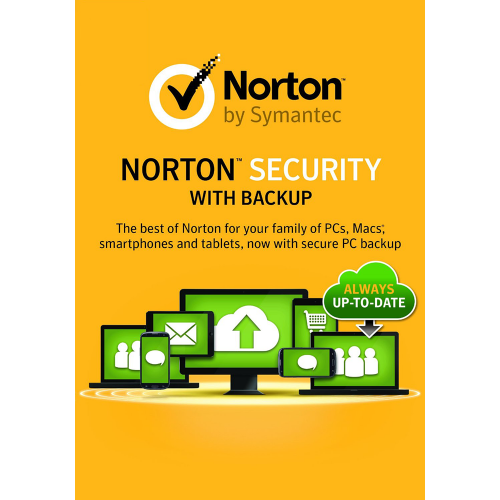
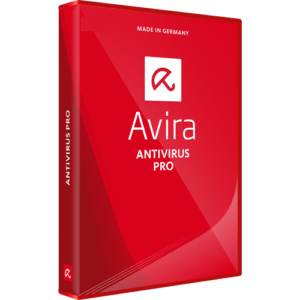
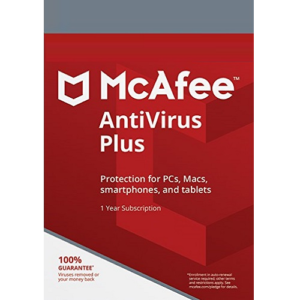
Reviews
There are no reviews yet.