Description
DOWNLOAD VERSION — INSTRUCTIONS WILL BE EMAILED TO YOU
Kaspersky Anti-Virus
Essential Protection—Kaspersky Anti-Virus delivers core protection from the latest viruses, malware, and more. It works behind-the-scenes with intelligent scanning and small, frequent updates, while proactively protecting you from known and emerging threats.
Key Features:
- Harnesses the power of the cloud and your PC with Hybrid Protection
- Detects and helps repair program vulnerabilities
- Scans all websites and emails for malicious software
- Checks instantly for safety of files, applications and websites
- Rolls back most harmful malware activity
- Maximizes PC performance with speed and efficiency
Features & Benefits:
Core Protection
- Innovative Hybrid Protection
Our innovative Hybrid Protection combines the power of the cloud with our advanced technologies housed on your PC to deliver a faster, more effective response to today’s complex, ever-evolving threats. You’ll benefit from the speed and volume of security data from the cloud, while also taking advantage of our ability to detect and analyze suspicious behavior on your PC; capture malware that is passed to you while you’re offline via a USB or other device; and block, treat, or rollback harmful activity. The result of this hybrid combination is unmatched security that won’t slow you down, leaving you free to enjoy the Internet and your PC to their full potential. - Core Protection with the Latest Kaspersky Lab Technologies
Kaspersky Anti-Virus is the backbone of your PC’s security system, packed with the latest technologies from our team of over 850 world-class security experts and engineers. It works behind-the-scenes with intelligent scanning and small, frequent updates, while delivering real-time, cloud-enabled protection from the latest threats, and proactive protection from unknown and emerging dangers. It’s essential protection that won’t slow you down. - Rapid, Real-Time Reaction to New Threats
New Internet threats emerge with lightening speed, and the latest Kaspersky technologies are there to protect you with real-time data from the cloud. Plus, you’ll benefit from millions of users around the world via the Kaspersky Security Network. When suspicious or unrecognizable data is encountered on one of those systems, it’s automatically analyzed by our lab, and real-time, protective updates are issued to all of our users, giving you the ultimate protection as new threats emerge.
Advanced Protection
- Proactive Detection of Unknown Malware
The latest Kaspersky technologies proactively seek out suspicious activity on your system—without draining performance. Potential threats are monitored and analyzed with real-time, cloud technologies, and dangerous actions are completely blocked before they can cause any harm. - Rollback of Malware Changes
Kaspersky’s multiple layers of protection are your best defense against cybercrime, delivering premium protection from new and emerging threats. And if an unknown piece of malware does manage to find its way onto your system, Kaspersky’s unique System Watcher will detect the dangerous behavior and allow you to undo most unwanted and harmful activity. - Vulnerability Detection
One of the easier ways for cybercriminals to find a hole in your protection is through application and system vulnerabilities that haven’t been updated with the latest fixes. Kaspersky Anti-Virus finds these vulnerabilities, and assists in patching the holes in your protection before they can be exploited by viruses, spyware, and identity thieves - One-Click Security Checks
The security status and reputation of any application, executable, or script is now at your fingertips. With a single mouse-click, File Advisor uses cloud technologies to instantly send you information such as filename, size, date created and last modified, threat rating, digital signature, geography, distribution, and other Kaspersky users’ level of trust. Now you can make more informed decisions about the files you’d like to access. - Instant Website Safety Checks
Kaspersky’s updated URL Advisor acts as your personal security guide as you surf the web. We’ve added color-coded tags to all web links within search results to advise you of the danger level of the link and subsequent pages. Search the web with confidence that you won’t stumble onto any dangerous websites. - Rootkit Detection
Rootkits are designed to conceal system infections, and can be very difficult to detect by common antivirus tools. Kaspersky Anti-Virus uses special methods specifically designed to detect rootkits, ensuring you’re protected from this advanced threat.
Identity Protection

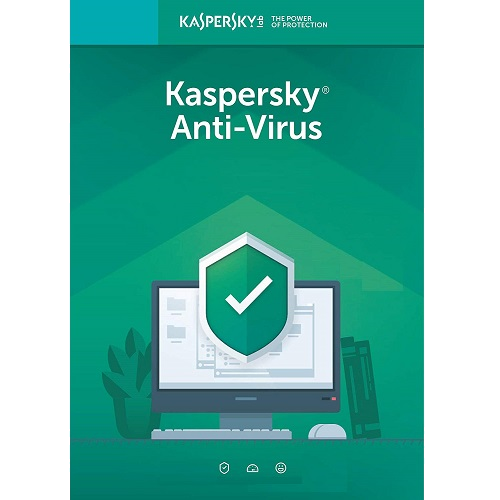
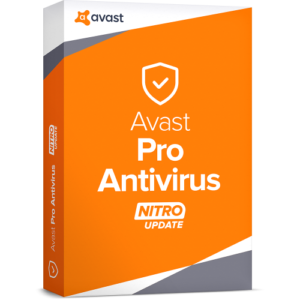
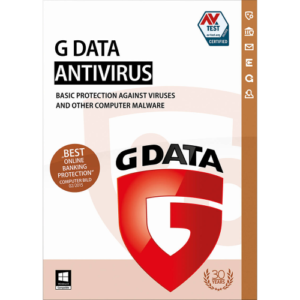
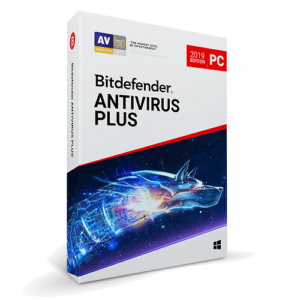
Reviews
There are no reviews yet.