Description
“AVG AntiVirus – 1-Year / 1-PC”
Exceptional anti-virus protection
Anti-virus protection that automatically updates to protect you from continually evolving threats. As hackers develop new techniques, AVG’s research labs are constantly processing web data to provide new defenses to keep you automatically protected.
- Anti-Virus, Anti-Malware, Anti-Spyware
- Our Anti-Virus technology protects you from falling victim to (or unwittingly spreading) a virus, worm, or Trojan horse. The first layer of protection is traditional anti-virus, which keeps known threats out of your system by matching them to a database.
AVG Anti-Spyware protects you from Spyware and Adware that can keep track of your personal information.
AVG Resident Shield provides an additional layer of protection by examining files for threats as they are being copied opened or saved and prevents you opening infected files. - AVG Protective Cloud Technology
- Emerging threats are identified “in the cloud” and prevented from infecting your computer via AVG’s automatic updates to your anti-virus software.
- AVG Community Protection Network
- Information about the latest threats is collected from customers who choose to participate, enabling us to constantly identify new threats, supporting everyone in the AVG community and helping us to provide superior anti-virus protection.
- AVG Identity Protection™
- AVG Identity Protection™ goes way beyond the typical identity theft protection software. Not only will we keep you safe from online threats – we’re also able to see when anything potentially bad might be happening on your PC, and stop it before it can do any damage.
Gaming and surfing without interruptions
Get on with your surfing and gaming without interference. Scans operate when you are away from your PC, and it also knows when you are gaming and ensures that the security operates in the background only, leaving you free to play.
- AVG Smart Scanning
- Our intelligent and lightweight smart scanning technology operates in high-priority mode while you’re away from your PC and drops into low-priority mode when you move your mouse or strike a key. AVG Smart Scanning ignores files it has scanned in the past and already knows are safe, enabling vast improvements in scan times.
- Game Mode
- AVG’s Game Mode provides non-stop protection during non-stop action in multi-player games like Call of Duty without annoying lags and freezes caused by scheduled updates and scans. AVG safeguards your digital profile against teams of hackers who are crawling the web, specifically looking to steal your game rewards and sell them for real money.
- Auto-Fix
- AVG 2015 constantly monitors your protection level and reports back to our labs team if it detects a security risk. Next to the flagged alert message you will see an Auto-Fix button — once click resolves the problem. The Auto-Fix button in AVG 2015 will automatically correct errors and set itself back to the best protection mode.
Safe downloads
Files are checked before you download them without you having to do a thing. AVG Anti-Virus will also protect you when exchanging files through popular instant messaging like MSN and Yahoo.
- AVG Online Shield™
- AVG Online Shield™ checks files before you download them and ensures online chat links are safe. It checks files against both AVG’s Scanning Engine and our own LinkScanner technology. Instant Messaging Protection also makes sure you are safe when exchanging files using ICQ, MSN and Yahoo! instant messenger.
Surf and search the web safely
You want to search and surf, but you don’t ever want to go to any infected websites. AVG helps you out by clearly alerting you to threats and keeping you clear of them.
- LinkScanner® Search-Shield
- AVG LinkScanner® shows safety ratings in your search engine results, allowing you to assess the safety of a site before you go there. Search-Shield works with Google, Yahoo!, Bing and other popular search providers, by placing a safety rating next to each link, letting you know which sites can be trusted and which are to be avoided. Sites are rated in four categories, each of which is colour-coded for easy recognition.
- LinkScanner® Surf-Shield
- AVG Surf-Shield actively checks web pages in real-time at the only time it matters – before you land on that page. If it detects something suspicious, it prevents you from visiting the site. Surf-Shield protects you both when you click a link to a web page and every time you enter a web address directly into your browser. In AVG 2011 we have improved LinkScanner further to give our best detection rates ever.
Share your life on Facebook, not viruses
With AVG protecting your system, you can chat and message your friends on Facebook and other social networks in the knowledge that each web page and link is checked for safety. You won’t pick up a malicious link from your friends – and you won’t send one either!
- AVG Social Networking Protection
- AVG Social Networking Protection is powerful in AVG 2015 and is unique to AVG. Links that are exchanged within Facebook, Twitter and MySpace are automatically checked in real-time so that you and your friends are safe.
AVG Social Networking Protection will activate as soon as you install AVG – there’s no need to bother with cumbersome account or application settings.
Free support from techies that care
AVG understands the need to stay safely connected to the web no matter your geographical location or time of day – our mission is to provide ongoing peace of mind on a 24/7 basis.
- AVG Support
- We have a team of experts that you can turn to at anytime for technical support. Regardless of being an installation query, a product configuration or an AVG technical related question we are here to take the stress out of your life and make sure you are fully protected.
- AVG Advisor
- AVG Advisor is a new proactive service that constantly monitors the computer and advises the user with solutions on various computer problems they may have. We know that many of our customers have browsers and other applications open for many hours without knowing these applications are constantly consuming the available memory of their PC. Over time, the available memory becomes low and causes the computer to slow down. AVG Advisor will help with such problems by advising you of the potential issue and helping you to rectify it.

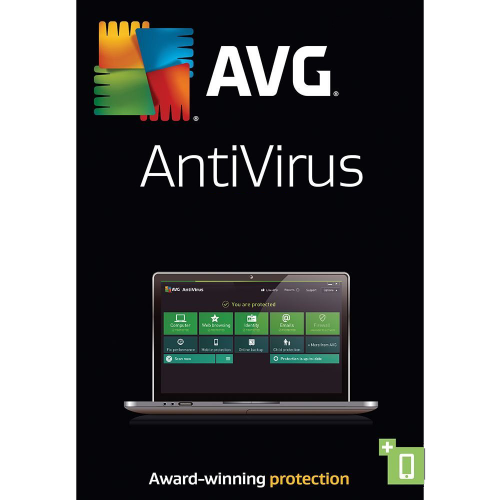
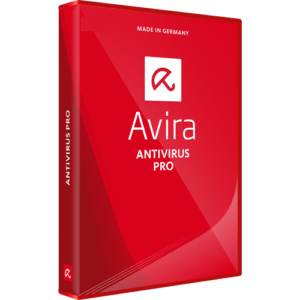
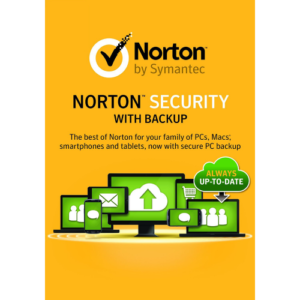
Reviews
There are no reviews yet.